Installation Guide
First of all, you will need your Application key to initialize the Framework. How to get an Application key?
Installing the MCSS Framework for Swift (iOS)
Method 1: Swift Package Manager
- In Xcode, select File > Add Packages…
- Copy the Github URL: https://github.com/getmcss/MCSS-Swift.git into the "Search or enter Package URL" field
https://github.com/getmcss/MCSS-Swift.git - In dependency rules choose "up to next major" and a minor version of 1.0.4
- Click Add Package and Follow the prompts
Method 2: Manual Installation
-
Download the MCSSFramework.xcframework and the UIView+MCSS.swift files class from https://github.com/getmcss/MCSS-Swift or use the command:
git clone https://github.com/getmcss/MCSS-SwiftBoth files can be located in the sources directory.
-
Drag and drop MCSSFramework.xcframework and UIView+MCSS.swift to your project, mark the option copy items if needed.
-
Go to embedded content and mark MCSS as embed and sign.
Installing the MCSS Framework for Java or Kotlin (Android)
Method 1: Gradle Package Manager
- Open the project's settings.gradle file in your Android Studio project and add the following code fragment:
dependencyResolutionManagement { repositoriesMode.set(RepositoriesMode.FAIL_ON_PROJECT_REPOS) repositories { ... maven { url 'https://jitpack.io' } } } - Open the module's build.gradle file, add the following code fragment:
dependencies { implementation 'com.github.getmcss:MCSS-FRAMEWORK-ANDROID:1.0.0' }
Method 2: Manual Installation
-
Download the mcss-android-release.aar framework from the https://github.com/getmcss/MCSS-FRAMEWORK-ANDROID if your project uses Android
git clone https://github.com/getmcss/MCSS-FRAMEWORK-ANDROID -
In the main module of your Android Studio project verify that the libs folder exists.
-
Copy the mcss-android-release.aar Framework you just downloaded into the libs folder.
-
In your Android Studio project open the build.gradle file of the project, add the following code fragment:
dependencies { implementation files('libs/mcss-android-release.aar') }